Introduction
Indie game development is a thriving ecosystem where creativity knows no bounds. From one-person passion projects to small, dedicated teams, indie developers are pushing the boundaries of what's possible in the gaming world.
Choosing the right game engine for whatever game you will be making is one of the most important decisions you will ever make in your game development career. You may have searched it up on YouTube: "What game engine should I choose for game dev" or something similar to that and have came across many different videos saying totally different things. Well, I am here to help you once and for all decide which game engine you will choose.
If you have done your research prior to reading this post, you may have noticed that the big 3 game engines that most indie game developers use are: GameMaker Studio 2, Unity and Godot.
GameMaker Studio 2: My Personal Favourite
GameMaker 2, developed by YoYo Games, has earned its reputation as an indie game development darling. It's known for its user-friendly interface and rapid development capabilities, making it an attractive choice for solo developers and small teams (such as me!).I am drawn to GameMaker 2 because of its accessibility. You don't need to be a programming wizard to create compelling games, thanks to its visual scripting system and its easy to learn Game Maker Language (I personally don't recommend using visual scripting).
Strengths
- Rapid Prototyping and Development
- One of GameMaker 2's standout features is its rapid prototyping capabilities. As an indie developer, the ability to quickly iterate and test ideas is invaluable.
- 2D Game Development Excellence
- If your game is primarily 2D, GameMaker 2 shines in this department. It simplifies the process of creating 2D games, offering a wide range of tools tailored for this style.
- Visual Scripting: A Boon for Beginners
- GameMaker 2's visual scripting system, Drag and Drop, allows beginners to create complex game mechanics without diving into coding.
- Community and Marketplace GameMaker has a vibrant community and an extensive marketplace filled with assets, scripts, and extensions, easing the development process. Shaun Spalding is one of many amazing YouTubers to watch that create GameMaker content.
Weaknesses
- Limited 3D Capabilities
- While GameMaker 2 excels in 2D, its 3D capabilities are limited. If your project involves 3D graphics, you might encounter constraints.
- Licensing Costs
- GameMaker 2 offers a free trial, but to export your games to multiple platforms, you'll need to invest in licenses, which can be a significant expense for indie developers.
- Learning Curve for Complex Systems
- While it's beginner-friendly, GameMaker 2's more complex systems can present a learning curve, especially for those new to game development.
- Export Options and Platforms
- GameMaker 2 supports several platforms, but exporting to specific consoles may require additional licensing fees.
Games Made With GameMaker Studio 2
- Katana Zero
- Hotline Miami
- Hyperlite Drifter
- Undertale
Unity: The Powerhouse for Indies
Strengths
- Versatile for 2D and 3D Development
- Unity stands out for its versatility. Whether you're creating a 2D platformer or a sprawling 3D adventure, Unity can handle it with ease.
- Extensive Asset Store
- Unity's Asset Store is a treasure trove of resources, from art assets to code snippets, helping indie devs save time and resources.
- Strong Graphics and Realism
- Unity's rendering capabilities enable developers to create visually stunning and realistic games, a notable strength for those aiming for top-tier visuals.
- Industry-Standard Engine
- Unity's status as an industry-standard engine means a wealth of learning resources and a massive community.
- Robust Community and Support
- The Unity community offers support, tutorials, and forums, making it easier to overcome development hurdles.
Weaknesses
- Complexity and Learning Curve
- While Unity's flexibility is an asset, it can also be a drawback for beginners. The learning curve can be steep for those new to game development.
- Licensing Costs
- Unity offers a free personal version, but for more advanced features and revenue generation, you'll need a paid license.
- 2D vs. 3D Development
- Unity's 2D development tools are not as intuitive as those of dedicated 2D engines, which can pose challenges for developers focused solely on 2D games.
- Performance Optimization Challenges
- Achieving optimal performance in Unity can be complex, requiring careful optimization and sometimes custom coding.
Games Made With Unity
- Hollow Knight
- Among Us
- Cuphead
- Fall Guys
- Hollow Knight: Silksong is also being made in Unity! (Well, it doesn't matter much if Team Cherry never releases it but it's worth mentioning I guess.)
Godot: The Rising Star
Strengths
- Open Source and Free
- Godot is completely open source and free to use, making it an attractive choice for indie developers on a budget.
- 2D and 3D Development Capabilities
- Godot supports both 2D and 3D development, offering flexibility for a wide range of projects.
- Efficient Scene System
- Godot's scene system simplifies level design and management, aiding in quicker development.
- Lightweight and Cross-Platform
- Godot's lightweight design ensures it runs efficiently on various platforms, from PCs to mobile devices.
- Smaller Community Compared to Unity
- While Godot's community is growing, it's still smaller than Unity's, which may result in fewer resources and tutorials.
- Limited Marketplace
- Godot has a smaller marketplace compared to Unity, potentially requiring more custom development work.
- Advanced Features May Require Custom Coding
- Some advanced features in Godot may require custom coding, which can be a challenge for those without programming experience.
- Learning Resources
- While learning resources for Godot are available, they may not be as extensive as those for more established engines.
Games Made With Godot
- Brotato
- Lumencraft
- Dome Keeper
- The Omins
- Godot Showcase
Defining Your Games Needs
Game Genre and Style
Platform Compatibility
2D vs. 3D Requirements
Scale and Complexity
Comparison Chart
| Criteria | GameMaker 2 | Unity | Godot |
|---|---|---|---|
| 2D Game Development | Excellent | Good | Good |
| 3D Game Development | Limited | Excellent | Good |
| Visual Scripting | Yes | No | Yes |
| Community and Support | Strong | Robust | Growing |
| Licensing Costs | Moderate | Variable | Free and Open |
| Asset Store | Extensive | Extensive | Limited |
| Learning Curve | Moderate | Steep | Moderate |
| Cross-Platform | Yes | Yes | Yes |
| Performance Optimization | Moderate | Complex | Moderate |
| Customization | Limited | Extensive | Extensive |
| Open Source | No | No | Yes |
| Ease of Prototyping | Excellent | Good | Good |



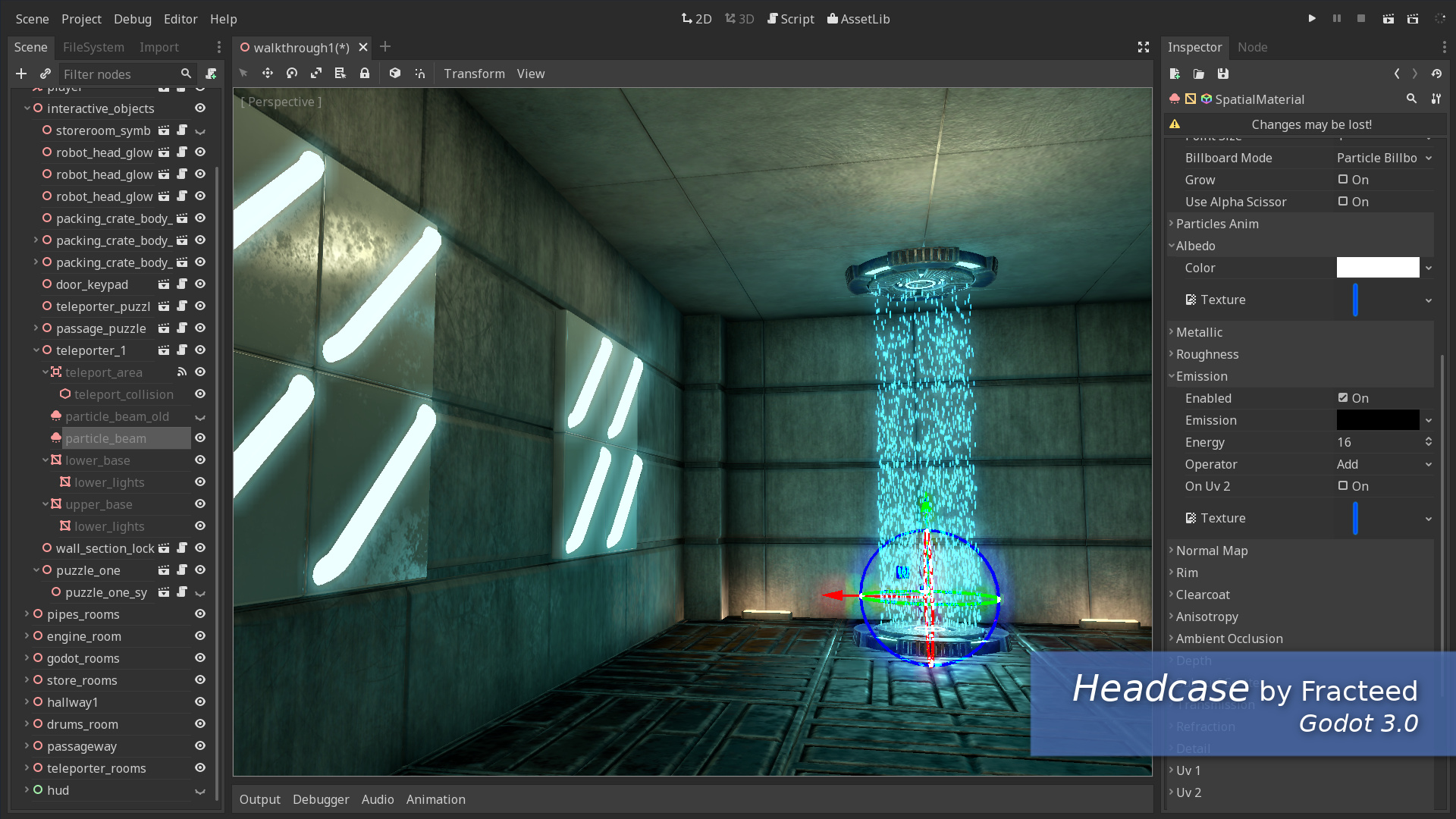

No comments:
Post a Comment